Buy Bitcoins with Credit Card: Bitcoins have been around for quite some time now, but even today not everyone has solutions to simple questions like «How to buy Bitcoins with credit card».
If You decide to buy something on the deep web then You will 100% need bitcoins. .Our article on How to Buy Bitcoins with Credit Card. What you can buy in deep web you can read in our articles https://linksdarkweb.com/commercial-links-shops/ or https://linksdarkweb.com/financial-services-deep-web/
We’ll tell You few trusted markets that accept debit or credit cards for buying bitcoins.
Local Bitcoins
Website:https://localbitcoins.com/
Features:
- Feedback and reputation powered: You only deal with traders with good, established reputation and history. No scams there.
- Seller trust-level can be easily and deeply verified.
- Low-fee.
- Multiple options for payment.
- Escrow service ensures guarantee and protection.
- Can find your local traders in your area for best deals.
Steps to buy Bitcoins with credit card on LocalBitcoins:
Head over to LocalBitcoins, enter the amount of your local currency you’re willing to spend, and select your country.
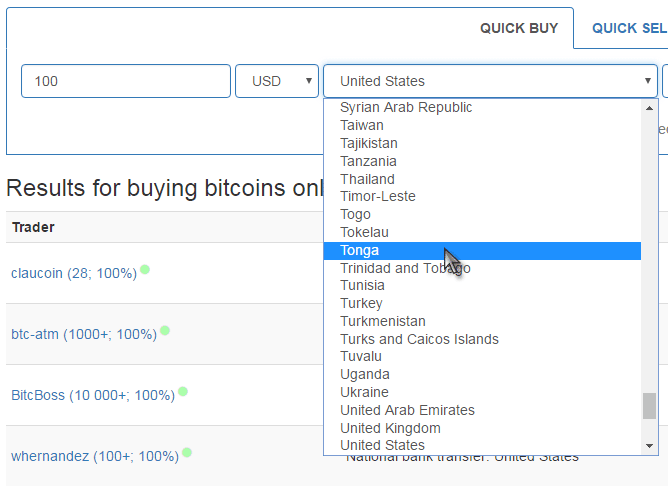
Set “National Bank Transfer” as the payment method.
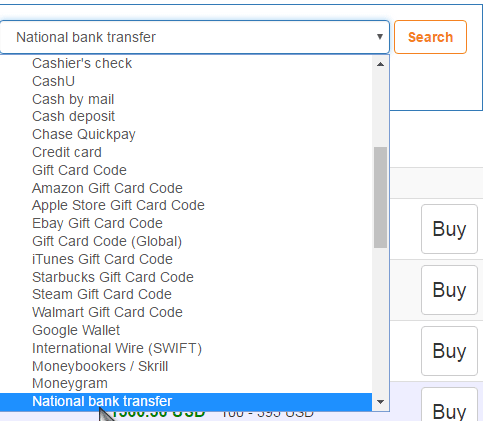
A list would pop up listing all the sellers who’re accepting that payment methods. Choose the most trusted seller you see. (Not sure how to do that? Our article on How to buy Bitcoins using Paypal consists of a section dedicated to spotting the most trusted seller from a list on Local Bitcoins, do check it out!)
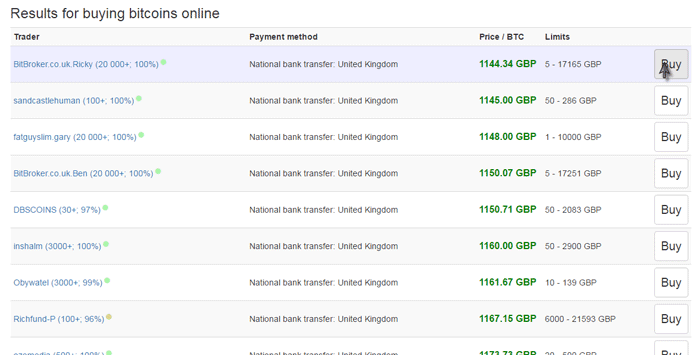
Specify the amount of Bitcoins you wish to purchase, include a note/message (optiona), and click on Send Trade Request.
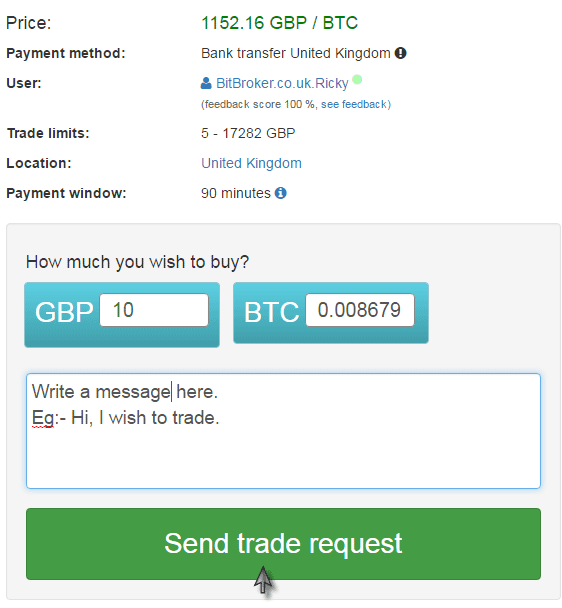
Wait for the seller to acknowledge your message. Once he does, he’d send you the bank details where he/she wishes to receive the payment. Just follow the rules specified by him (if any), and make the transaction.
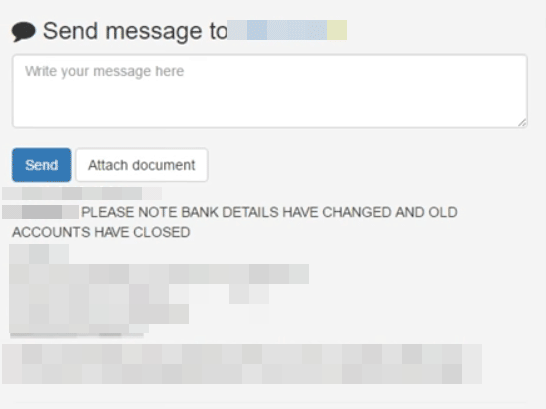
You can use your Credit/Debit card or direct wire-transfer to send the amount to the seller. I just used my credit card to send the amount to his bank directly.
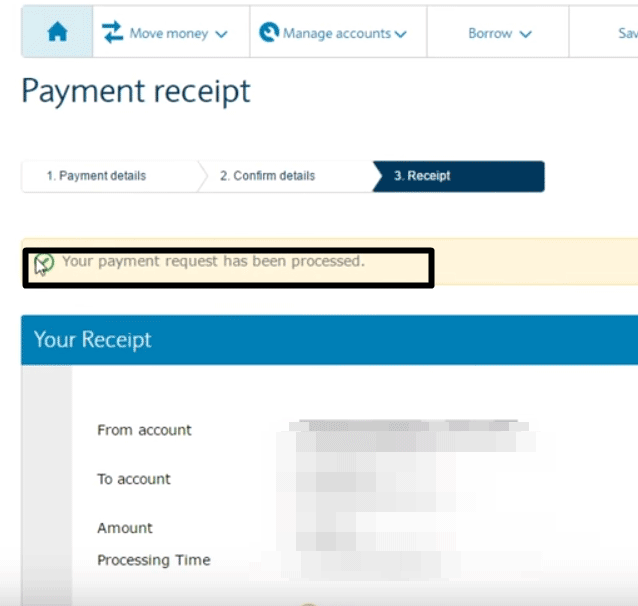
Mark the invoice as “paid” once you’ve paid the amount.
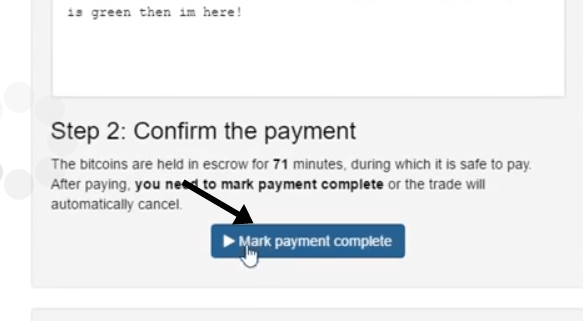
Once they receive the amount, Local Bitcoins’ escrow would automatically dispatch the Bitcoins to you.
Coinbase
Website: https://www.coinbase.com/
Features:
- Low Fee: 3.75%
- 33 Countries supported.
- $10 Bitcoin bonus on purchases worth $100+
Steps to buy Bitcoins with credit card with Coinbase:
Signup at Coinbase using the simple and short signup form.
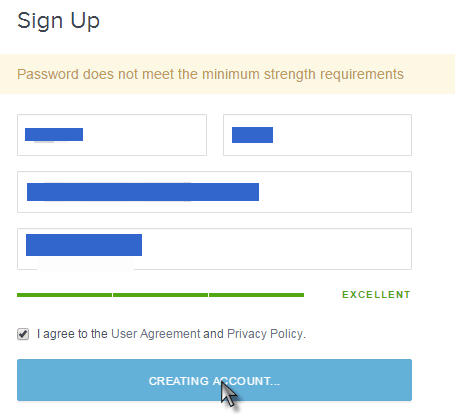
Click on Accounts (on the sidebar) > payment methods (top bar).
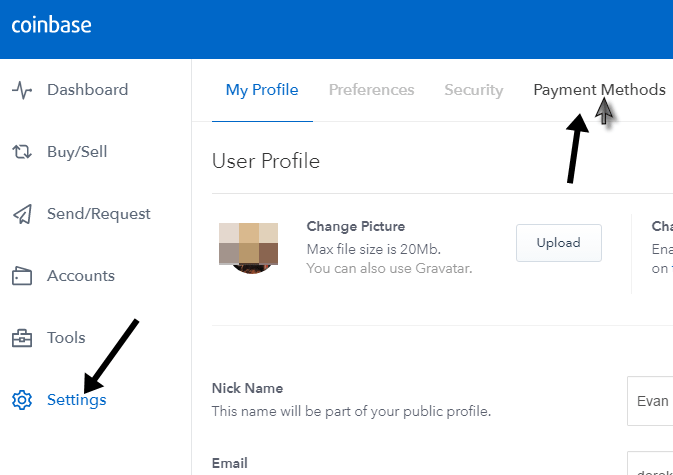
On the next page, click on Add payment method.
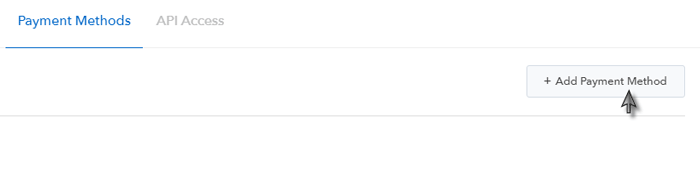
Choose credit/debit card as the option.
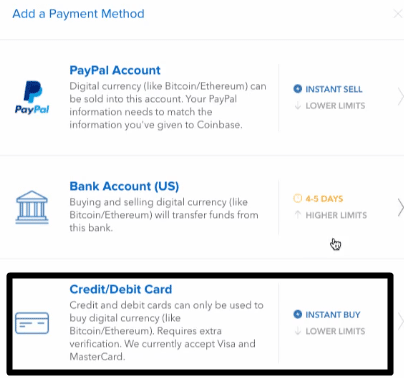
Enter your Card information on the next page.
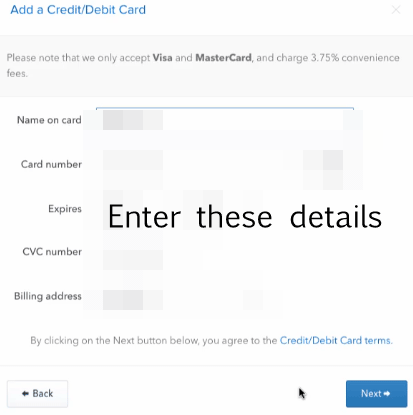
The card would require verification and you’d be asked to upload some kind of govt. issued ID which shouldn’t be a problem and is actually a security feature I’m glad about.
Anyway once the verification is complete, click on Buy/Sell on the left sidebar.
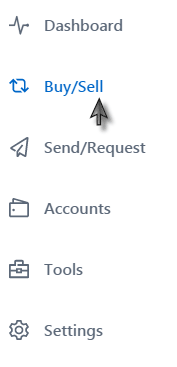
On the next page, simply enter the amount of Bitcoins you wish to purchase, choose your payment method and select where you wish the BTC to be deposited.
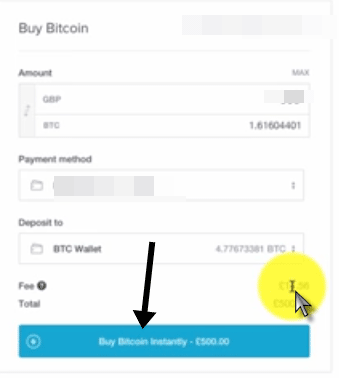
On the next page simply confirm the transaction.
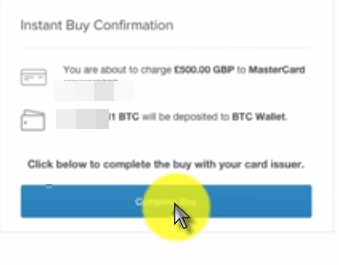
And you’re done! The Bitcoin would arrive in the deposit wallet you specified.
BitStamp
Website: https://www.bitstamp.net/
Features:
- Easy User Interface
- 5% Credit Card fee (Reduced from 8% earlier)+ 0.25% Bitstamp fee.
- Requires Identity Verification.
- Requires 2-FA authorization.
How to buy Bitcoins with Credit Card using BitStamp
So make sure you’re verified; and then click on the “Buy/Sell” button on the top-bar.
Select “Buy Bitcoin with Credit Card” on the next screen.
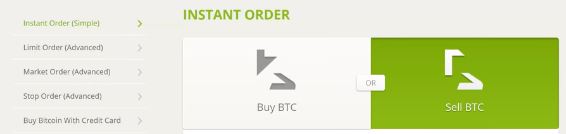
Select the amount of fiat currency you wish to spend on Bitcoins; note that you can’t specify a random amount which is kind of a downside although not a deal-breaker.
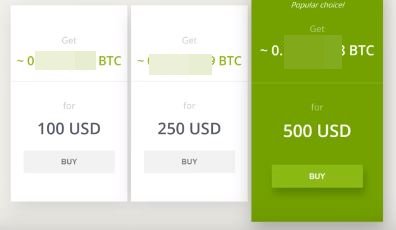
Make the credit card transaction; and once you have funds in your Bitstamp wallet you can simply go to the “Buy/Sell” button again; and simply click on the big “Buy” tab; enter the amount of USD/EUR you wish to exchange for BTC and click on “Buy BTC“. Done!
Cex.io
Website: https://cex.io/
Since 2013, CEX.io has proven itself to be one of the most trusted cryptocurrency platforms on the web. There are numerous reasons why I’m listing it here as the #1 platform to buy Bitcoins using a credit card.
Most Likeable Features:
- Huge country support. (Almost all the countries including 24 USA states!)
- Extensive reports for every activity. (Trading, transaction history, real-time balance).
- Instant Processing: You do not have to wait, at all, in order for the Bitcoins to be reflected in your wallet.
- Quick account approval.
- Quick Customer Support (365*24*7), Live Chat also available.
- Fee Deposit(3.25%+$0.25), Withdraw(3.80%)
Steps to buy Bitcoins with credit card on cex.io
Signup at Cex.io using any of the available options. (Using Facebook login is fast, but I’d advise against it for added security)
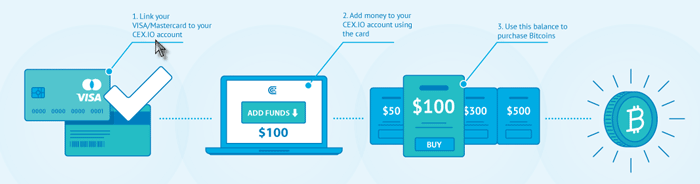
Click on Buy/Sell button on the top.
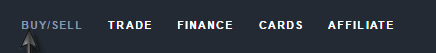
Specify the amount of Bitcoins you wish to purchase. You can either directly click on a pre-set amount, or specify a custom amount.
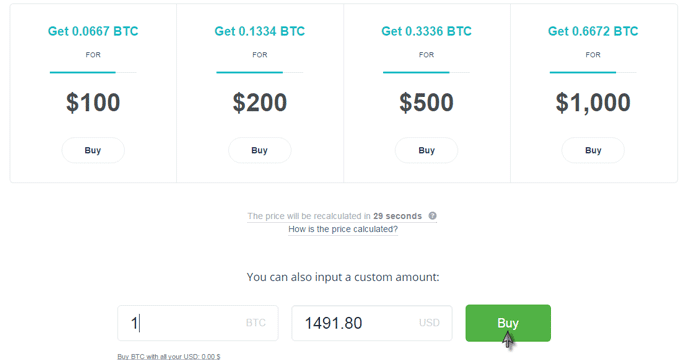
A popup would come up asking you to fund your account. So just click on fund account.
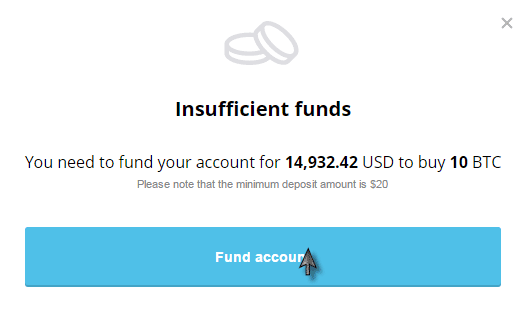
Click on add a new card option.
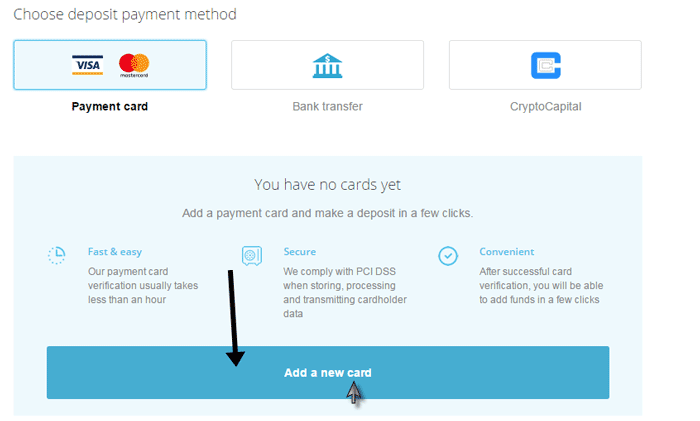
Enter your card information and click on proceed.
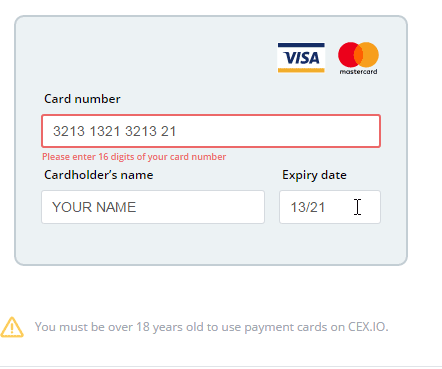
Once you make the payment, the Bitcoins get added to your Cex.io instantly!
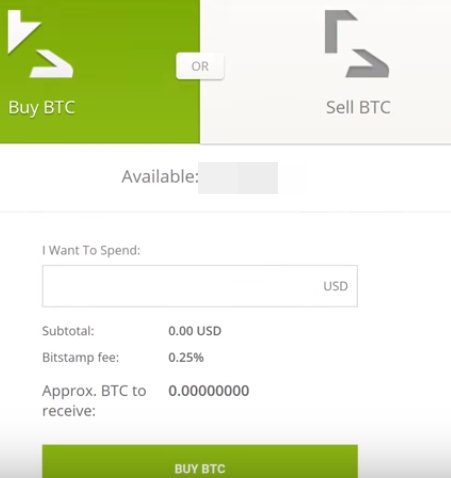
We wish You a pleasant shopping in a deep web shops and markets.